ok everyone i told u all i would teach u how to create a fake virus and with every step there will be a screen shot. ok here we go. And also these screen shots are from my desktop.
1.First go to your desktop then right click it,then go to new, then click on short cut.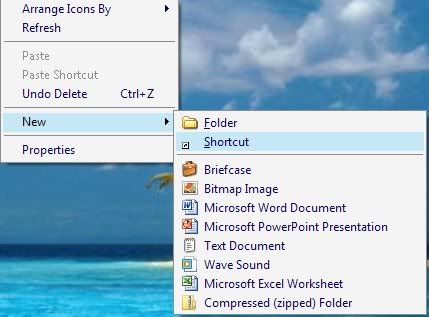
2.A box should pop up, do not click browse, instead type this in.
shutdown -s -t 1000 -c "This is a fake virus"
Where i typed 1000 thats how many seconds untill the victims computer will shut down. You can edit it if u want to how ever many seconds.
Where i put "This is a fake virus" u can change that to wat ever u want. Make sure u put the Quotation marks though Quotation= "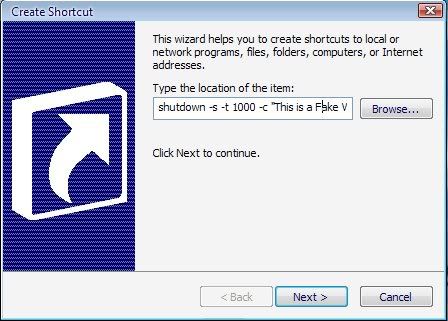
3.Then After that Click Next. Now u can Name the program to wat ever u want me my self would put Internet Explorer.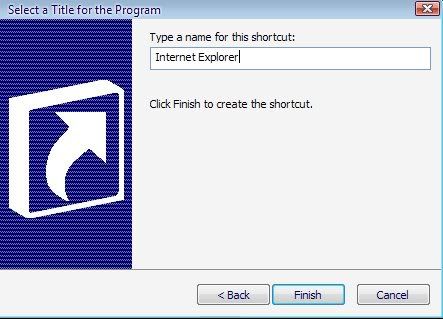
4.Now u shoulsd see a new program on ur desktop named Internet Explorer or wat ever u named it. Do not Click it yet. Now u will have to choose an icon for the program. Right Click the program and click Properties.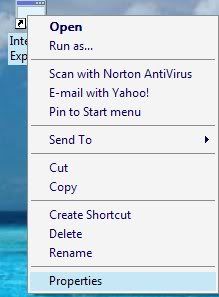
5.Now a box should appear it will show ur program properties and more then u should see change icon click it.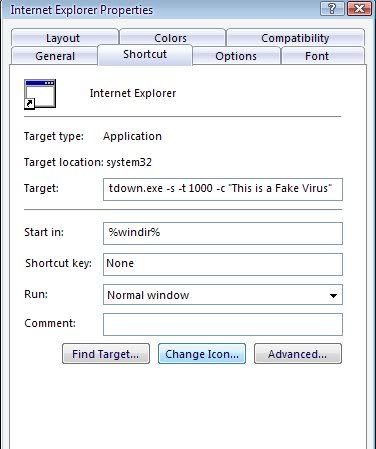
6.Now u can Choose any icon for the program. Since i put internet Explorer For my Program i will choose the Internet Explorer icon.![]()
7. Ok now we are done your fake virus is completed. But if u want to test it click on ur fake virus and this is wat should come up, it depends on wat u put as ur comment but here is mines.
well i cant get a scren shot for wat it looks like since the program is a command to shut down someones computer.
8. If u open the fake virus and u dont want it to shut down ur computer go to run then type in
shutdown -a this command will close it.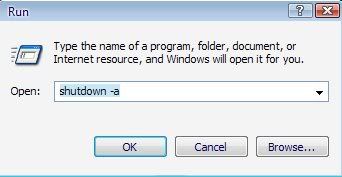
Ok everyone There u have it, How to create your own fake virus i will soon be posting more of my own fake viruses and i will be posting another way on how to create a fake virus.
I also will be creating bat.files and showing u all how to create your own.
but for now~ENJOY ^^
Saturday, December 22, 2007
How to Create Ur own Fake Virus
Information from
lil_hack3r
at
2:59 PM
![]()
![]()
Labels: Fake Virus, google, hacking, lil_hack3r, shutdown -a
Subscribe to:
Post Comments (Atom)


1 comment:
It Doesn't Worked in Win7
Post a Comment