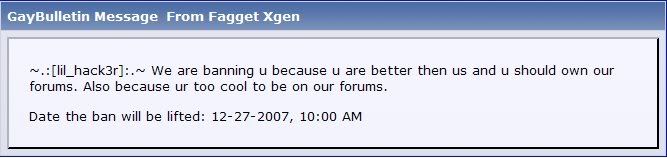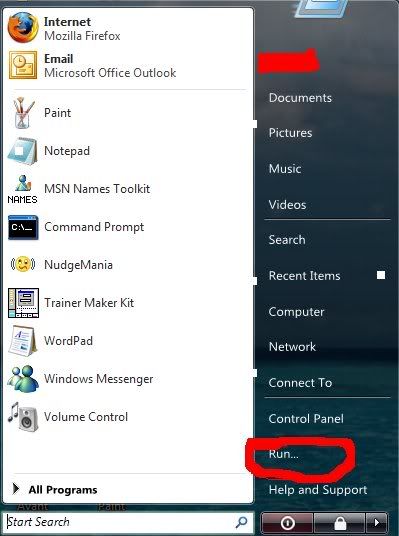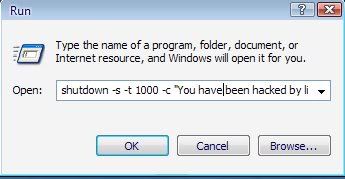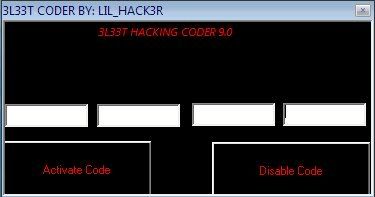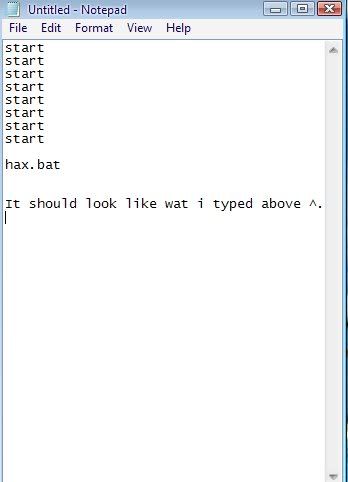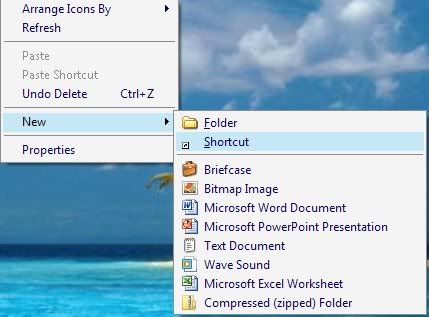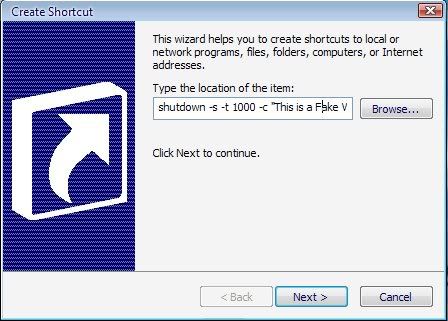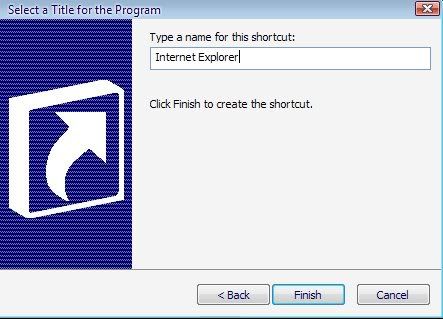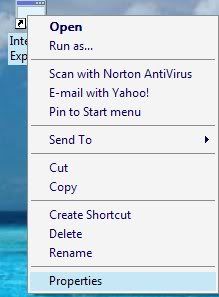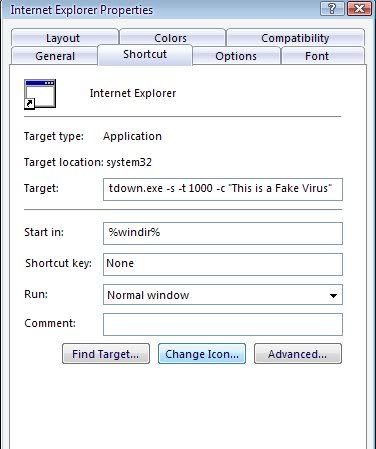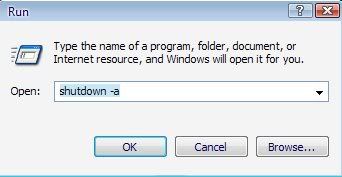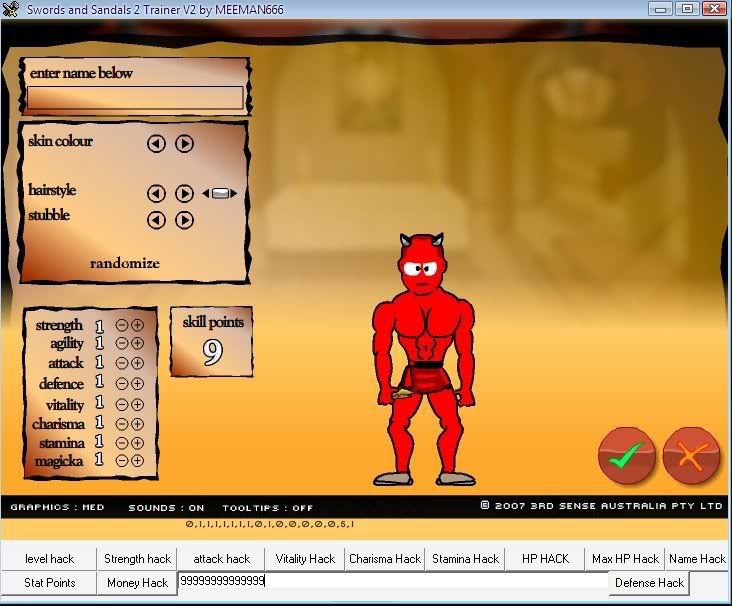All FREE useful tools and programs for Windows
I review all the programs and I give you a brief description of what the program does, only good programs made it on this list. NEW & IMPROVED
Tune Up
Utilities and System Tools
- System Information for Windows Run the executable, and in a few seconds this little utility will tell you more than you could imagine about your computer's hardware, operating system, installed programs, and so on. What you do with that information is up to you--the tool doesn't offer diagnoses or advice.
- CCleaner Over time, your PC gets gunked up with old browser cache files, cookies, and other bits and pieces. CCleaner finds this digital detritus and zaps it.
- Microsoft Tweak UI Control scores of hidden Windows XP settings, from determining what appears on your Start menu to specifying how users log on to your PC.
- OmniFormat Want to convert BMPs to JPEGs? GIFs to PDFs? Word docs to TIF image files? As fast as you can copy files into a specified target folder, OmniFormat will turn them into the precise kind of file you want. Note: In order to use OmniFormat, you must install an ad-supported PDF creation utility, PDF995.
Find It
Online Search and Reference Services
- Google Desktop Harness the power of the Internet's most popular search engine on your own PC. Google Desktop indexes nearly every document on your hard drive and then includes those files in your Google searches. A sidebar displays information modules that you select, such as current news, updated items from recently visited sites, and local weather.
- FlashGot For Firefox users, this browser plug-in simplifies downloading, allowing you to download multiple files efficiently. It requires a download manager, and integrates that program's features into right-click menus in Firefox.
- Bartleby Like a reference library, Bartleby is home to several sources, including a dictionary, an encyclopedia, and various books of quotations. It offers audio pronunciations of words, a feature you have to pay for at other dictionary sites.
Roam Free
Collaboration and Remote-Access Tools
- LogMeIn LogMeIn simplifies checking your home PC from the road: Leave your home PC connected to the Web, sign on to a Web page, and the remote-access service shows your PC's screen in the browser. Then you control your PC from afar.
- GetByMail The free version of LogMeIn won't allow you to transfer files. For that, use GetByMail. Once you've installed the utility, you can use your e-mail account to send and receive files.
- ITeamwork This Web service helps groups keep track of complicated projects. After creating a project, you can add and assign tasks, and mark them complete. iTeamwork enables you to see at a glance what still needs to be done and by whom.
- WriteBoard For collaborative editing, you can't beat WriteBoard. It lets you create, edit, and share documents with others--directly in your browser. You can even compare versions to see changes.
Get to Work
Business and Productivity Tools
- Firefox Still using Internet Explorer? It's time you started using Firefox for most of your Web browsing--it's a faster, more secure, and more flexible Web browser.
- OpenOffice.org Though it's a full-fledged, Microsoft Office-compatible word processor, spreadsheet, presentation package, and database, OpenOffice.org won't cost you one thin dime. It's solid enough (and sufficiently compatible with Office documents) that you may never have to invest in an office suite again.
- Alleycode Here's a simple HTML editor for people who are comfortable with code but want some support for creating Cascading Style Sheets (CSS). Alleycode is not for novices, but it's efficient if you know your way around a Web page and need to do some quick editing.
- Nvu Don't know much about HTML? Try Nvu, a sophisticated Web page editor that doesn't require any understanding of the underlying tags. What you see in Nvu is close to what you'll see in a browser.
Keep in Touch
Communications tools and services
- EFax If you don't mind having your fax number in an area code other than your own, eFax is a big improvement on the fax machine that sits on your desk turning perfectly good paper into printed junk mail. You can receive faxes free of charge, viewing or printing them via the service's eFax Messenger software.
- Skype People who like to gab on the phone may like Skype, which has been offering free PC-to-PC voice calls (with text chat and file transfer capabilities) since 2003. It's easy to set up and has a huge user community. The current version makes video chat available. But Skype-to-telephone or telephone-to-Skype calls cost you money.
- Festoon Beta This clever add-on for Skype and Google Talk lets users of these two services call each other. It gives video chat capabilities to Google Talk. And it includes a number of trippy visual effects for spicing up your video calls--by placing your face in the middle of a daisy, for instance.
Nail It Down
Calendars and Organizers
- Yahoo Calendar If you don't object to an occasional ad appearing next to your appointment book, Yahoo's calendar is one of the best available online. Its Time Guides let you easily insert holidays, local weather reports, and events from Yahoo Groups into your calendar; and optional software syncs your calendar with Outlook, Outlook Express, and Palm PDAs.
- Furl Like Del.icio.us, Furl lets you save your favorite Web pages in an online account that you can access from any computer. However, Furl lets you save the entire page--so even if the site becomes inaccessible later, you still have a copy.
Share It
File Sharing and Storage Services
- BitTorrent You may have heard that some folks use BitTorrent to trade copyrighted music and movies. But it's useful for downloading legitimate content quickly or for sharing your own (though creating "torrents," or files you want to share, is quite a bit trickier than downloading them).
- Yahoo Briefcase Its interface is almost starkly simple--which is why we like Yahoo Briefcase. It's one of the easiest ways we know of to store and share files (up to 30MB of them) online.